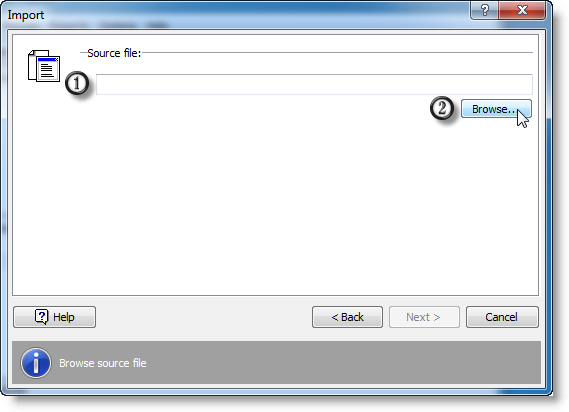
1. Full path to the imported file
2. Display explorer to select a file
Choose the imported file and move to the next step by clicking the Next button.
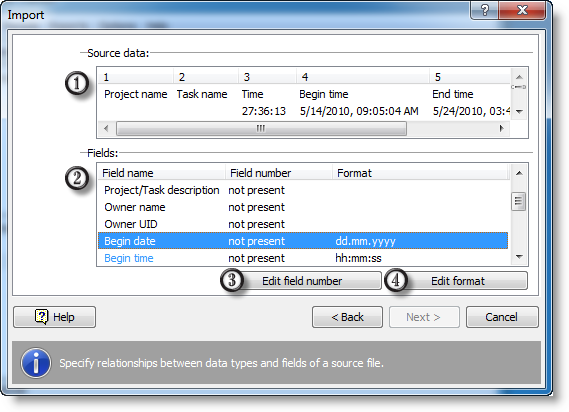
1. Several first lines of the imported file.
2. Field settings.
3. Edit field number
4. Edit field format
A CSV file consists of several lines containing data separated by "," or ";". You have to define which field means what.
| • | Project/Task name |
Choose field number containing project and task names
| • | Project/Task UID |
Choose field number containing unique identifiers of projects and tasks. A unique identifier should be 32-bit integer.
| • | Project/Task description |
Choose field number containing period and task descriptions.
| • | Owner name |
Choose field number containing parent task (to retain hierarchy).
| • | Owner UID |
Choose field number containing UID of parent task (to retain hierarchy of projects and tasks). Specifying Owner name or Owner UID is enough.
| • | Begin date |
Choose field number containing period start date. A field with start time should be defined.
| • | Begin time |
Choose field number containing period start time (no date).
| • | Begin date and time |
Choose field number containing period start date and time. Begin date and Begin time fields should not be defined.
| • | End date |
Choose field number containing period end date. A field with end time should be defined.
| • | End time |
Choose field number containing period end time (no date).
| • | End date and time |
Choose field number containing period end date and time. End date and End time fields should not be defined.
| • | Period duration |
Choose field number containing period duration. Fields describing period end time should not me defined.
| • | Period description |
Choose field number containing period description.
Data import is possible only if period start is defined and period end is computable. Thus, the following fields should be defined:
| • | Begin date and Begin time, or Begin date and time |
| • | End date and time, End date and End time, or Period duration |
Data will be inserted to the current (selected) task.
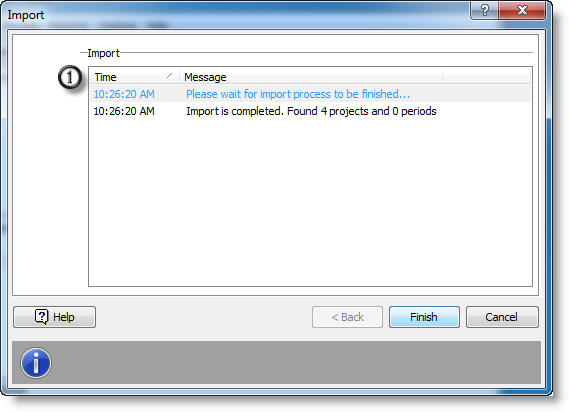
1. Data import log.
All information and error messages will be displayed in this window. Click Finish to confirm data import.