AllNetic Working Time Tracker provides you with special features to track payed projects and tasks. At any time you can check how much time is still unpaid. Payable tasks that contain unpaid periods may be displayed in a different manner:
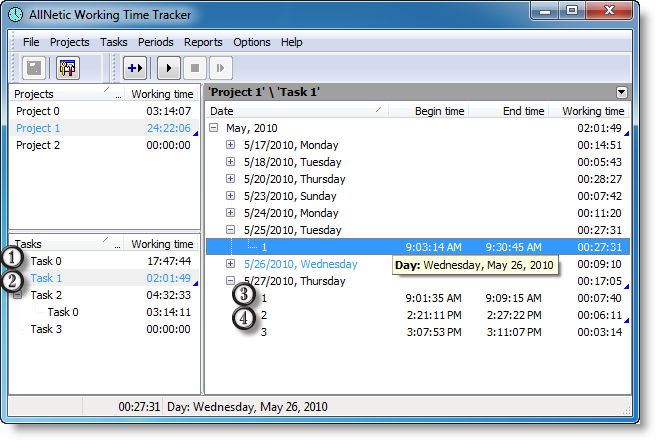
1. Normal or fully paid task
2. Payable task that was not fully paid.
3. Paid period
4. Unpaid period
You can set if a project or task is payable using the popup menu of this project or task –
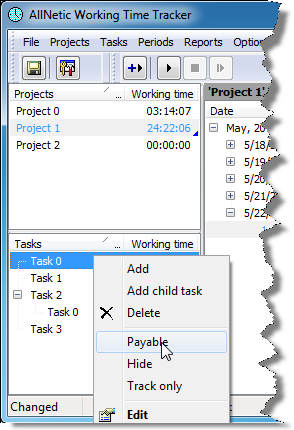
or via task properties.
In a same way you set if a period was paid. Select paid periods and use the popup menu –
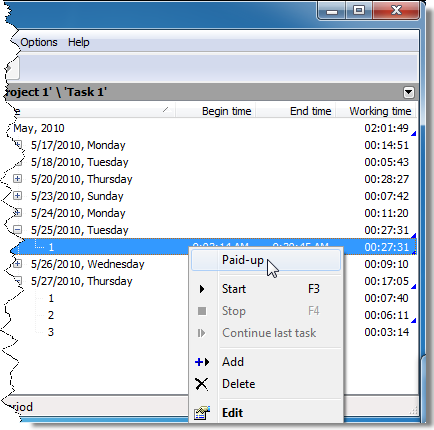
– to set the paid attribute. Also you can set it individually for each period via editing its properties.