Stopping time tracking is easily done by –
- clicking on the tray icon (default action on click may be changed in the application settings)
![]()
- or clicking on the toolbar button
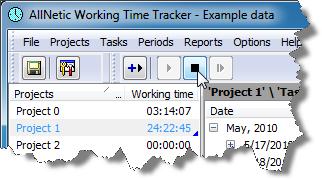
- or choosing the main menu Periods -> Start
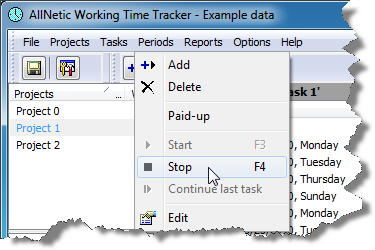
- or using the tray popup menu
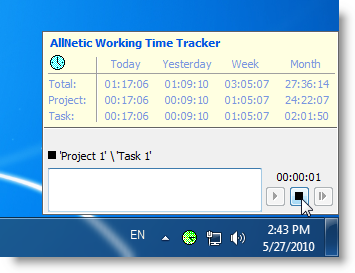
See also: